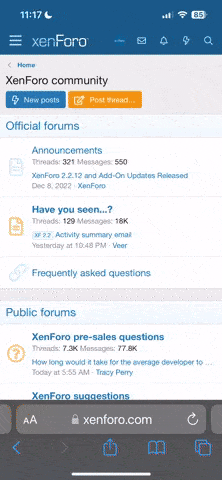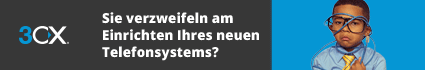C
Du verwendest einen veralteten Browser. Es ist möglich, dass diese oder andere Websites nicht korrekt angezeigt werden.
Du solltest ein Upgrade durchführen oder ein alternativer Browser verwenden.
Du solltest ein Upgrade durchführen oder ein alternativer Browser verwenden.
I did the following:
- set a new password for ftpuser ( passwd ftpuser )
- display content of /etc/shadow
- copy the value after ftpuser: ..... :
- replaced the value of x in ftpuser: x: into /etc/passwd
Now finally I am able to access the storage via ftp using user ftpuser!
- set a new password for ftpuser ( passwd ftpuser )
- display content of /etc/shadow
- copy the value after ftpuser: ..... :
- replaced the value of x in ftpuser: x: into /etc/passwd
Now finally I am able to access the storage via ftp using user ftpuser!
No one can answer to my questions about transmission?:
I tryed repartitioning USB with an ext2 or ext3 partition but I cannot access it..
Are there no other solutions?
#1 transmission:
I still have a "general" problem using USB storage (that for the torrents is a must!)
When torrents starts it try to take ownership of the directories but it fails:
Starting transmission daemon... chown: /var/media/ftp/uStor01/bittorrent/download/incomplete: Operation not permitted
I tryed using FREETZMOUNT without success...
I use chmod 777 but it is not enough;(
I tryed repartitioning USB with an ext2 or ext3 partition but I cannot access it..
Are there no other solutions?
RalfFriedl
IPPF-Urgestein
- Mitglied seit
- 22 Apr 2007
- Beiträge
- 12,343
- Punkte für Reaktionen
- 1
- Punkte
- 0
The output is:
Code:
=~=~=~=~=~=~=~=~=~=~=~= PuTTY log 2010.03.11 15:14:46 =~=~=~=~=~=~=~=~=~=~=~=
/var/mod/root # sh -x /etc/init.d/rc.transmission start
+ DAEMON=transmission
+ DAEMON_BIN=transmission-daemon
+ USERNAME=bittorrent
+ PIDFILE=/var/run/transmission.pid
+ . /etc/init.d/modlibrc
+ export PATH=/sbin:/bin:/usr/sbin:/usr/bin:/mod/sbin:/mod/bin:/mod/usr/sbin:/mod/usr/bin
+ export LD_LIBRARY_PATH=/mod/lib:/mod/usr/lib
+ [ -n transmission ]
+ [ ! -r /mod/etc/conf/transmission.cfg ]
+ modlib_loadconfig
+ local CONF_FILE=/mod/etc/conf/transmission.cfg
+ [ -r /mod/etc/conf/transmission.cfg ]
+ . /mod/etc/conf/transmission.cfg
+ export TRANSMISSION_BASEDIR=/var/media/ftp/uStor01/bittorrent
+ export TRANSMISSION_CONFIGDIR=config
+ export TRANSMISSION_DOWNLOADDIR=download
+ export TRANSMISSION_ENABLED=yes
+ export TRANSMISSION_FINISHDIR=download/complete
+ export TRANSMISSION_GLOBALPEERLIMIT=120
+ export TRANSMISSION_INCOMPLETEDIR=download/incomplete
+ export TRANSMISSION_NICE=5
+ export TRANSMISSION_PEERENCRYPTIONMODE=NO_ENCRYPTION
+ export TRANSMISSION_PEERPORT=54321
+ export TRANSMISSION_RATIO=3
+ export TRANSMISSION_RPCPASSWORD=
+ export TRANSMISSION_RPCPORT=9091
+ export TRANSMISSION_RPCUSERNAME=
+ export TRANSMISSION_RPCWHITELIST=127.0.0.1,192.168.178.*,158.110.104.*
+ export TRANSMISSION_TORRENTPEERLIMIT=30
+ export TRANSMISSION_USEBLOCKLIST=yes
+ export TRANSMISSION_USEDHT=yes
+ export TRANSMISSION_WATCHDIR=autoload
+ export TRANSMISSION_WEBDIR=/usr/share/transmission-web-home
+ start
+ echo -n Starting transmission daemon...
Starting transmission daemon... + trim /var/media/ftp/uStor01/bittorrent
+ sed s|^[ ]*||;s|[ ]*$||
+ echo /var/media/ftp/uStor01/bittorrent
+ TRANSMISSION_BASEDIR=/var/media/ftp/uStor01/bittorrent
+ trim config
+ echo config
+ sed s|^[ ]*||;s|[ ]*$||
+ TRANSMISSION_CONFIGDIR=config
+ trim download
+ echo download
+ sed s|^[ ]*||;s|[ ]*$||
+ TRANSMISSION_DOWNLOADDIR=download
+ trim download/incomplete
+ echo download/incomplete
+ sed s|^[ ]*||;s|[ ]*$||
+ TRANSMISSION_INCOMPLETEDIR=download/incomplete
+ trim download/complete
+ echo download/complete
+ sed s|^[ ]*||;s|[ ]*$||
+ TRANSMISSION_FINISHDIR=download/complete
+ trim /usr/share/transmission-web-home
+ echo /usr/share/transmission-web-home
+ sed s|^[ ]*||;s|[ ]*$||
+ TRANSMISSION_WEBDIR=/usr/share/transmission-web-home
+ trim autoload
+ echo autoload
+ sed s|^[ ]*||;s|[ ]*$||
+ TRANSMISSION_WATCHDIR=autoload
+ checkNotEmpty config TRANSMISSION_CONFIGDIR
+ [ -z config ]
+ checkNotEmpty download TRANSMISSION_DOWNLOADDIR
+ [ -z download ]
+ [ c != / -o d != / ]
+ checkNotEmpty /var/media/ftp/uStor01/bittorrent TRANSMISSION_BASEDIR
+ [ -z /var/media/ftp/uStor01/bittorrent ]
+ [ / != / ]
+ checkDirectoryExists /var/media/ftp/uStor01/bittorrent
+ [ ! -d /var/media/ftp/uStor01/bittorrent ]
+ [ t != / ]
+ TRANSMISSION_BASEDIR=/var/media/ftp/uStor01/bittorrent/
+ [ c = / ]
+ CONFIGDIR=/var/media/ftp/uStor01/bittorrent/config
+ checkDirectoryExists /var/media/ftp/uStor01/bittorrent/config
+ [ ! -d /var/media/ftp/uStor01/bittorrent/config ]
+ [ d = / ]
+ DOWNLOADDIR=/var/media/ftp/uStor01/bittorrent/download
+ checkDirectoryExists /var/media/ftp/uStor01/bittorrent/download
+ [ ! -d /var/media/ftp/uStor01/bittorrent/download ]
+ local OPTIONS=--no-portmap
+ [ -n download/incomplete ]
+ [ d = / ]
+ INCOMPLETEDIR=/var/media/ftp/uStor01/bittorrent/download/incomplete
+ checkDirectoryExists /var/media/ftp/uStor01/bittorrent/download/incomplete
+ [ ! -d /var/media/ftp/uStor01/bittorrent/download/incomplete ]
+ chown -R bittorrent:users /var/media/ftp/uStor01/bittorrent/download/incomplete
chown: /var/media/ftp/uStor01/bittorrent/download/incomplete: Operation not permitted
chown: /var/media/ftp/uStor01/bittorrent/download/incomplete: Operation not permitted
+ chmod -R 0755 /var/media/ftp/uStor01/bittorrent/download/incomplete
+ OPTIONS=--no-portmap --incomplete-dir /var/media/ftp/uStor01/bittorrent/download/incomplete
+ [ -n download/complete ]
+ [ d = / ]
+ FINISHDIR=/var/media/ftp/uStor01/bittorrent/download/complete
+ checkDirectoryExists /var/media/ftp/uStor01/bittorrent/download/complete
+ [ ! -d /var/media/ftp/uStor01/bittorrent/download/complete ]
+ chown -R bittorrent:users /var/media/ftp/uStor01/bittorrent/download/complete
chown: /var/media/ftp/uStor01/bittorrent/download/complete: Operation not permitted
chown: /var/media/ftp/uStor01/bittorrent/download/complete: Operation not permitted
+ chmod -R 0755 /var/media/ftp/uStor01/bittorrent/download/complete
+ OPTIONS=--no-portmap --incomplete-dir /var/media/ftp/uStor01/bittorrent/download/incomplete --finish-dir /var/media/ftp/uStor01/bittorrent/download/complete
+ chown -R bittorrent:users /var/media/ftp/uStor01/bittorrent/config /var/media/ftp/uStor01/bittorrent/download
chown: /var/media/ftp/uStor01/bittorrent/config: Operation not permitted
chown: /var/media/ftp/uStor01/bittorrent/config: Operation not permitted
chown: /var/media/ftp/uStor01/bittorrent/download/incomplete: Operation not permitted
chown: /var/media/ftp/uStor01/bittorrent/download/incomplete: Operation not permitted
chown: /var/media/ftp/uStor01/bittorrent/download/complete: Operation not permitted
chown: /var/media/ftp/uStor01/bittorrent/download/complete: Operation not permitted
chown: /var/media/ftp/uStor01/bittorrent/download: Operation not permitted
chown: /var/media/ftp/uStor01/bittorrent/download: Operation not permitted
+ chmod -R 0755 /var/media/ftp/uStor01/bittorrent/config /var/media/ftp/uStor01/bittorrent/download
+ [ -n autoload ]
+ [ a = / ]
+ WATCHDIR=/var/media/ftp/uStor01/bittorrent/autoload
+ checkDirectoryExists /var/media/ftp/uStor01/bittorrent/autoload
+ [ ! -d /var/media/ftp/uStor01/bittorrent/autoload ]
+ chown -R bittorrent:users /var/media/ftp/uStor01/bittorrent/autoload
chown: /var/media/ftp/uStor01/bittorrent/autoload: Operation not permitted
chown: /var/media/ftp/uStor01/bittorrent/autoload: Operation not permitted
+ chmod -R 0755 /var/media/ftp/uStor01/bittorrent/autoload
+ OPTIONS=--no-portmap --incomplete-dir /var/media/ftp/uStor01/bittorrent/download/incomplete --finish-dir /var/media/ftp/uStor01/bittorrent/download/complete --watch-dir /var/media/ftp/uStor01/bittorrent/autoload
+ [ -n 54321 ]
+ OPTIONS=--no-portmap --incomplete-dir /var/media/ftp/uStor01/bittorrent/download/incomplete --finish-dir /var/media/ftp/uStor01/bittorrent/download/complete --watch-dir /var/media/ftp/uStor01/bittorrent/autoload -P 54321
+ [ -n 120 ]
+ OPTIONS=--no-portmap --incomplete-dir /var/media/ftp/uStor01/bittorrent/download/incomplete --finish-dir /var/media/ftp/uStor01/bittorrent/download/complete --watch-dir /var/media/ftp/uStor01/bittorrent/autoload -P 54321 -L 120
+ [ -n 30 ]
+ OPTIONS=--no-portmap --incomplete-dir /var/media/ftp/uStor01/bittorrent/download/incomplete --finish-dir /var/media/ftp/uStor01/bittorrent/download/complete --watch-dir /var/media/ftp/uStor01/bittorrent/autoload -P 54321 -L 120 -l 30
+ [ NO_ENCRYPTION = ENCRYPTION_REQUIRED ]
+ [ NO_ENCRYPTION = ENCRYPTION_PREFERRED ]
+ OPTIONS=--no-portmap --incomplete-dir /var/media/ftp/uStor01/bittorrent/download/incomplete --finish-dir /var/media/ftp/uStor01/bittorrent/download/complete --watch-dir /var/media/ftp/uStor01/bittorrent/autoload -P 54321 -L 120 -l 30 -et
+ [ yes = yes ]
+ OPTIONS=--no-portmap --incomplete-dir /var/media/ftp/uStor01/bittorrent/download/incomplete --finish-dir /var/media/ftp/uStor01/bittorrent/download/complete --watch-dir /var/media/ftp/uStor01/bittorrent/autoload -P 54321 -L 120 -l 30 -et -b
+ [ -n -a -n ]
+ OPTIONS=--no-portmap --incomplete-dir /var/media/ftp/uStor01/bittorrent/download/incomplete --finish-dir /var/media/ftp/uStor01/bittorrent/download/complete --watch-dir /var/media/ftp/uStor01/bittorrent/autoload -P 54321 -L 120 -l 30 -et -b --no-auth
+ echo -n without password protection..
without password protection.. + [ -n 9091 ]
+ OPTIONS=--no-portmap --incomplete-dir /var/media/ftp/uStor01/bittorrent/download/incomplete --finish-dir /var/media/ftp/uStor01/bittorrent/download/complete --watch-dir /var/media/ftp/uStor01/bittorrent/autoload -P 54321 -L 120 -l 30 -et -b --no-auth -p 9091
+ stripAllSpaces 127.0.0.1,192.168.178.*,158.110.104.*
+ echo 127.0.0.1,192.168.178.*,158.110.104.*
+ sed s| ||g;
+ TRANSMISSION_RPCWHITELIST=127.0.0.1,192.168.178.*,158.110.104.*
+ [ -n 127.0.0.1,192.168.178.*,158.110.104.* ]
+ OPTIONS=--no-portmap --incomplete-dir /var/media/ftp/uStor01/bittorrent/download/incomplete --finish-dir /var/media/ftp/uStor01/bittorrent/download/complete --watch-dir /var/media/ftp/uStor01/bittorrent/autoload -P 54321 -L 120 -l 30 -et -b --no-auth -p 9091 -a 127.0.0.1,192.168.178.*,158.110.104.*
+ [ -n 3 ]
+ OPTIONS=--no-portmap --incomplete-dir /var/media/ftp/uStor01/bittorrent/download/incomplete --finish-dir /var/media/ftp/uStor01/bittorrent/download/complete --watch-dir /var/media/ftp/uStor01/bittorrent/autoload -P 54321 -L 120 -l 30 -et -b --no-auth -p 9091 -a 127.0.0.1,192.168.178.*,158.110.104.* --global-seedratio 3
+ [ -n /usr/share/transmission-web-home -a -d /usr/share/transmission-web-home -a -r /usr/share/transmission-web-home/index.html ]
+ export TRANSMISSION_WEB_HOME=/usr/share/transmission-web-home
+ start-stop-daemon -S -N 5 -p /var/run/transmission.pid -x transmission-daemon -c bittorrent -- --no-portmap --incomplete-dir /var/media/ftp/uStor01/bittorrent/download/incomplete --finish-dir /var/media/ftp/uStor01/bittorrent/download/complete --watch-dir /var/media/ftp/uStor01/bittorrent/autoload -P 54321 -L 120 -l 30 -et -b --no-auth -p 9091 -a 127.0.0.1,192.168.178.*,158.110.104.* --global-seedratio 3 --config-dir /var/media/ftp/uStor01/bittorrent/config --download-dir /var/media/ftp/uStor01/bittorrent/download
+ exitval=0
+ [ 0 -eq 0 ]
+ echo done.
done.
+ exit 0
/var/mod/root #RalfFriedl
IPPF-Urgestein
- Mitglied seit
- 22 Apr 2007
- Beiträge
- 12,343
- Punkte für Reaktionen
- 1
- Punkte
- 0
This contains many more chown-messages, and all of them twice.
What kind of filesystem do you use on /var/media/ftp/uStor01?
What kind of filesystem do you use on /var/media/ftp/uStor01?
C
colonia27
Guest
I just saw this post. Yes, you have to use an ext-fs for transmission.Probably I cannot use a FAT partition. Must I repartitioning USB with an ext2 or ext3 partition?
I just saw this post. Yes, you have to use an ext-fs for transmission.
I made an ext3 partition on my USB but I cannot see this partition. There is only the fat partition in /var/media/ftp/ and is uStor01...
olistudent
IPPF-Urgestein
- Mitglied seit
- 19 Okt 2004
- Beiträge
- 14,787
- Punkte für Reaktionen
- 13
- Punkte
- 38
I already have:You need the ext3 module in your firmware.
Regards
Oliver
Patches:
AUTOMOUNT
> EXT2
> EXT3
> NTFS
olistudent
IPPF-Urgestein
- Mitglied seit
- 19 Okt 2004
- Beiträge
- 14,787
- Punkte für Reaktionen
- 13
- Punkte
- 38
Okay. Then please post the output of the 3 following commands:
Regards
Oliver
Code:
lsmod
cat /proc/partitions
mountOliver
Okay. Then please post the output of the 3 following commands:
RegardsCode:lsmod cat /proc/partitions mount
Oliver
the last command reported:
Code:
...
/dev/sda1 on /var/media/ftp/uStor01 type vfat (rw,fmask=0000,dmask=0000,codepage=cp437,iocharset=iso8859-1)
/dev/sda2 on /var/media/ftp/uStor02 type ext2 (rw,noatime,nodiratime)and now torrent is happy to write to /var/media/ftp/uStor02
Thank you a lot for the help!
Do I need to execute a mount at every reboot?
If yes, can I do it in /var/flash/debug.cfg ?
olistudent
IPPF-Urgestein
- Mitglied seit
- 19 Okt 2004
- Beiträge
- 14,787
- Punkte für Reaktionen
- 13
- Punkte
- 38
Normally the mount is done automatically at boot time or when you plug in the stick/disk.
Regards
Oliver
Regards
Oliver
robert1968
Neuer User
- Mitglied seit
- 21 Mrz 2008
- Beiträge
- 10
- Punkte für Reaktionen
- 0
- Punkte
- 1
nas access with transmission.
Hi,
I use latest trunk and tried to use the new NAS storage for the transmission downloads.
But I have strange access problems.
Transmission started but when it created new directory it stopped with permission denied status, but when I simple restart download again (with green triangle) it is creating the directory and continues files download without error. (Until next directory creation.)
I set NAS not to authenticate and give write permission.
On the Fritz side I used CIFS to mount with no user and password.
Where are the transmision logs? Ans where are op system logs? syslog, applog etc?
I usually try to see logs and after ask questions, but now I became exhausted with trying solutions for the last few days....
Another question: On my PC I was able to mount NAS shares via CIFS with ugid and gid, but on FRITZ I was not able set -o UID,GID. Fritz was simple ignored this parameters.
Is there a way to set UID,GID to CIFS mount?
Any help well appreciated.
Regards, Robert
Hi,
I use latest trunk and tried to use the new NAS storage for the transmission downloads.
But I have strange access problems.
Transmission started but when it created new directory it stopped with permission denied status, but when I simple restart download again (with green triangle) it is creating the directory and continues files download without error. (Until next directory creation.)
I set NAS not to authenticate and give write permission.
On the Fritz side I used CIFS to mount with no user and password.
Where are the transmision logs? Ans where are op system logs? syslog, applog etc?
I usually try to see logs and after ask questions, but now I became exhausted with trying solutions for the last few days....
Another question: On my PC I was able to mount NAS shares via CIFS with ugid and gid, but on FRITZ I was not able set -o UID,GID. Fritz was simple ignored this parameters.
Is there a way to set UID,GID to CIFS mount?
Any help well appreciated.
Regards, Robert
Sorry, I have had problems with transmission rights but only on local USB and I solved with an ext2 partition.. may be that transmission is not able to write on other type of partitions ..? For the logs you can use syslog, transmissin send a lot of info to syslog
RalfFriedl
IPPF-Urgestein
- Mitglied seit
- 22 Apr 2007
- Beiträge
- 12,343
- Punkte für Reaktionen
- 1
- Punkte
- 0
I have a problem including vpnc.
The compilation failed with the last lines:
The compilation failed with the last lines:
Code:
config.c: In function 'config_def_app_version':
config.c:170: error: 'VERSION' undeclared (first use in this function)
config.c:170: error: (Each undeclared identifier is reported only once
config.c:170: error: for each function it appears in.)
config.c: In function 'print_version':
config.c:577: error: expected ')' before 'VERSION'
make[1]: *** [config.o] Error 1
make[1]: *** Waiting for unfinished jobs....
make[1]: Leaving directory `/home/notroot/freetz-1.1.x/source/vpnc-0.5.3'olistudent
IPPF-Urgestein
- Mitglied seit
- 19 Okt 2004
- Beiträge
- 14,787
- Punkte für Reaktionen
- 13
- Punkte
- 38
robert1968
Neuer User
- Mitglied seit
- 21 Mrz 2008
- Beiträge
- 10
- Punkte für Reaktionen
- 0
- Punkte
- 1
transmission -NAS permission.
Hi Faina,
Thanks for response.
The problem is all the write permission is given to both the download directory, and the shared folder. I have EXT3 on NAS.
I have no idea what is the problem.
How can I see syslog?
I searched the whole filsystem within the fritz, (started with /var/logs/ ) but no logs found.
Maybe syslogd is not started by default.
How can I see Transmission logs?
Regards,Robert.
Hi Faina,
Thanks for response.
The problem is all the write permission is given to both the download directory, and the shared folder. I have EXT3 on NAS.
I have no idea what is the problem.
How can I see syslog?
I searched the whole filsystem within the fritz, (started with /var/logs/ ) but no logs found.
Maybe syslogd is not started by default.
How can I see Transmission logs?
Regards,Robert.
Sorry, I have had problems with transmission rights but only on local USB and I solved with an ext2 partition.. may be that transmission is not able to write on other type of partitions ..? For the logs you can use syslog, transmissin send a lot of info to syslog
tnx for the fix! now the package builds up
Neueste Beiträge
-
[Frage] Fritz.NAS - Fritz!Box 7590 - mount SMB Netzlaufwerk - rsync
- Letzte: frank_m24
-
Gigaset Smart Home/Care stellt seine Dienste zum 29. März 2024 ein
- Letzte: tango501
-
bintec automotiv+ H2 Probleme beim booten
- Letzte: tango501
-
WireGuard VPN Split Tunnel
- Letzte: frank_m24
-
Vorsicht bei Sprachumschaltung im Mesh
- Letzte: Erforderlich
-
FRITZ!Box 7590 - INHAUS - Smart24P1 - 7.90 - Sammelthema
- Letzte: Jstessi
-
[Sammlung] Aktuelle Konditionen für Vertragsverlängerung
- Letzte: Martin